Highlight
Download and update your canon printer driver for the latest version. This file support All Windows ( (64bit and 32 bit) and Mac OS X Series. What do you get from this website?
Drivers, Software & Firmware. All drivers available here are from the official website link
Official Website: https://www.canon-europe.com
Overview
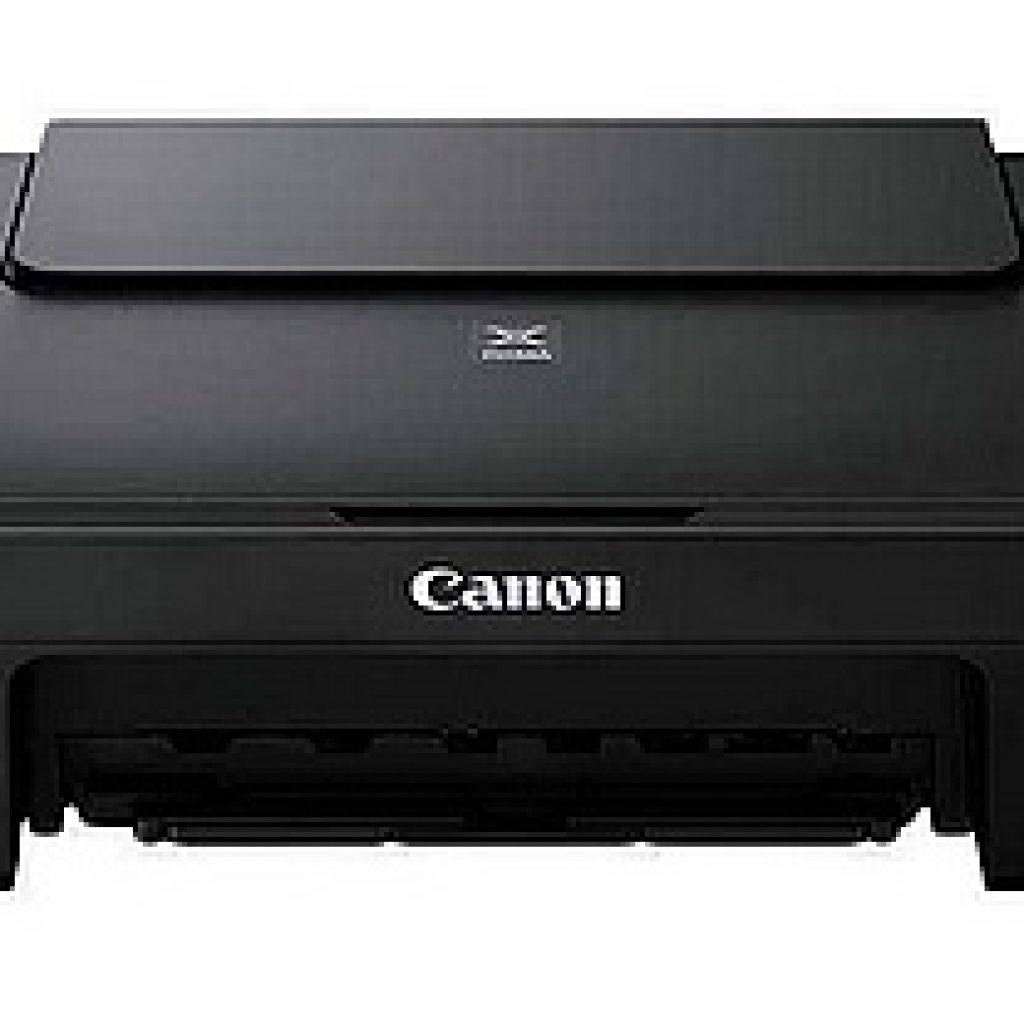
Canon PIXMA iP2770. This printer with extraordinary design excellence has clear and sharp printing capabilities. This printer integrates Chromalife 100+ technology with an ink size of 2pl but a resolution of up to 4800 x 1200 dpi. So the resulting color prints are quite sharp with clear quality.
Installation
Download / Installation Procedures
1. Click the link, select [ Save ], specify “Save As”, then click [ Save ] to download the file.Memo :If you select [ Run ] ( or [ Open ] ) instead of [ Save ], the file will be automatically installed after it is saved.
2. The downloaded file will be saved in the specified place in the self-extracting form ( .exe format ).
3. Double-click the downloaded EXE file to decompress it, then installation will start automatically.
Windows
iP2700 series Printer Driver Ver. 2.56c (Windows)
Download
iP2700 series XPS Printer Driver Ver. 5.56a
Download
My Image Garden Ver.3.6.4a (Windows)
Download




